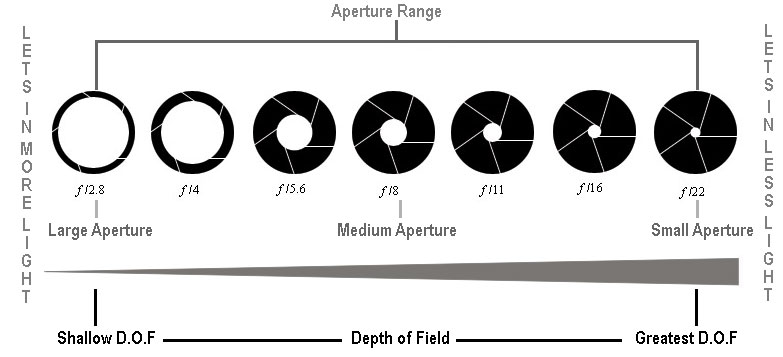- Mood board
- Collecting Photos
- Photo shoot.
My plan to include on the Moodboard
Online Pictures:
- Taylor Swift
- Selena Gomez
- Grammy
- Brit Awards
- Album Covers
- Microphone
- Friendship
- Heart
- Red
- Snow icicles
- Designers
- Friendship rings
- Disney channel
- Not another Cinderella story
- red carpet
- camera
- the word commitment
- the friendship goals
- social media
- Jonas brothers
- top of the pops magazine
- purple
- white
- gold
- entertainment tonight logo
- beanbag chairs
- angels
- Christmas
- fans
- barbie dolls of Taylor or Selena or any other celebrities/ barbie logo
- Selena Gomez and Demi Lovato
- Justin Bieber and ed Sheeren
- Miley Cyrus and Ariana grande
- Rhianna and Katy Perry
Original Pictures I want to Include as well as how i am planning the photoshoot
I want to include a shot with the 2 models caught in the moment while in a photo shoot that i will be administration
- - they will be sitting on the floor with their legsfacing outwards next to each other so rher legs interlock
- - they will be laughing about something funny tat may have happended and they will be showing smiles on their faces, their eyes shouldn't be on the camera so the picture doesn;t looked stage
- i hope to put this in black and white
- - i want another photo with both the models looking directly at each other with their hands balancing their faces and i want to amke it a close up as well, i want one model to be lloking directly at the camera whereas i want the other model to be looking at her smiling
- - picture of two people holding hands
- - picture of a piggy back with the two models
- - a mock up of a red carpet shot with two of the models wearing designer dresses or in the cinema holding hands and crying with laughter
- - a photo of the two models at the interview laughing with each other
- - a fake snapchat of the two models together as in casully in a costa or a starbucks like an ordianry day out wearing casual clothes
- - individual photo's of the girls wearing headshots looking professionaly done